
はてなブログで、更新日を表示させるカスタマイズ方法(テーマMinimalismに対応)
SEO対策のために、ブログの投稿日の隣に、更新日を表示させるカスタマイズ方法の紹介です。
参考にしたサイト
具体的な手順
- ①: <head>部への追加
- ②: 記事下部への追加
- ③: CSSへの追加
手順①: <head>部への追加
設定 > 詳細設定 > 検索エンジン最適化 > headに要素を追加
の部分に下記を追記します。
<!--jQuery 読み込み-->
<script src="https://ajax.googleapis.com/ajax/libs/jquery/3.3.1/jquery.min.js"></script>
<!--Font Awesome 読み込み-->
<link href="https://use.fontawesome.com/releases/v5.8.1/css/all.css" rel="stylesheet">


手順②: 記事下部への追加
デザイン > カスタマイズ > 記事 > 記事下
の部分に下記を追記します。
※「url = 'https://~~~/sitemap.xml'」の部分だけは、自信のブログのURLに修正が必要です。※
<!-- ↓----記事の更新日時表示----↓ -->
<script>
/*
* Show lastmod for Hatena Blog v1.0.1
* Date: 2016-12-20
* Copyright (c) 2016 https://www.tsubasa-note.blog/
* Released under the MIT license:
* http://opensource.org/licenses/mit-license.php
*/
;(function($) {
'use strict';
var urls = [], opts = {cache: false, dataType: 'xml'}, p,
url = 'https://XXXXXXXXXXXXXXXXXXXXXX.hatenablog.com/sitemap.xml'; //自分のブログURL+「/sitemap.xml」
function parseSitemapXML(url) {
var d = new $.Deferred;
$.ajax($.extend(opts, {
url: url
})).done(function(xml) {
$(xml).find('sitemap').each(function() {
urls.push($(this).find('loc').text());
});
d.resolve();
}).fail(function() {
d.reject();
});
return d.promise();
}
function findURL(url) {
$.ajax($.extend(opts, {
url: url
})).done(function(xml) {
var isMatched = false;
$(xml).find('url').each(function() {
var $this = $(this);
if ($this.find('loc').text() === location.href) {
isMatched = true;
appendLastmod($this.find('lastmod').text());
return false;
}
});
if (!isMatched) nextURL();
}).fail(function() {});
}
function nextURL() {
urls.shift();
if (urls.length) findURL(urls[0]);
}
function appendLastmod(lastmod) {
var $container = $('<div></div>', {'class': 'lastmod'}).text(lastmod.replace(/T.*0/,""));
if ($('.entry-header > .date').get(0).tagName.toLowerCase() === 'span') {
$('.entry-title').before($container);
} else {
$('.entry-date').append($container);
}
}
p = parseSitemapXML(url);
p.done(function() {findURL(urls[0])});
p.fail(function(error) {});
})(jQuery);
</script>
<!-- ↑----記事の更新日時表示----↑ -->


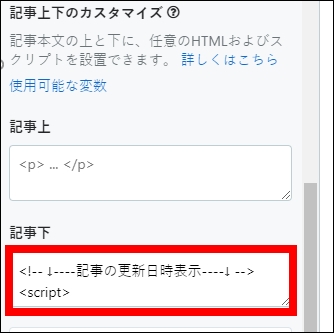
手順③: CSSへの追加
デザイン > カスタマイズ > デザインCSS の部分に下記を追記します。
/*↓----更新日時表示----↓*/
.lastmod {
background-color: transparent;
padding: 5px 0px;
text-decoration: none;
font-size: 15px;
display: inline;
margin-left: 0px;
color: #888888;
}
.lastmod::before {
margin-right: 5px;
margin-left: 10px;
padding-left: 3px;
font-family: "Font Awesome 5 Free";
font-weight: bold;
content: '\f01e';
}
.entry-date a {
background-color: transparent;
padding: 5px 0px 5px 6px;
text-decoration: none;
font-size: 15px;
display: inline;
}
.entry-date a::before {
margin-right: 5px;
padding-left: 3px;
}
/*↑----更新日時表示----↑*/



