Proxmox7.4のインストール後に行う初期設定(2)管理者ユーザー追加

・Proxmox7.4のインストール後に行う初期設定について知りたい。
・具体的な手順を分かりやすく教えてほしい。
こういった疑問に答えます。
本記事の内容
- Proxmox7.4のインストール後に行う初期設定(管理者ユーザー追加)

この記事を書いている私は、某SIerに勤務しながら、
WEB系エンジニア・インフラエンジニアに憧れて、プログラミングおよびインフラ技術の勉強をしています。
こういった私が、解説していきます。
私が実機で試したコマンドや画像を載せて書いています。
記事の信頼性担保に繋がると思います。
Proxmox7.4のインストール後に行う初期設定(理者ユーザー追加)
データセンターの管理者追加
グループの作成
データセンター > アクセス権限 > グループ で「追加」ボタン
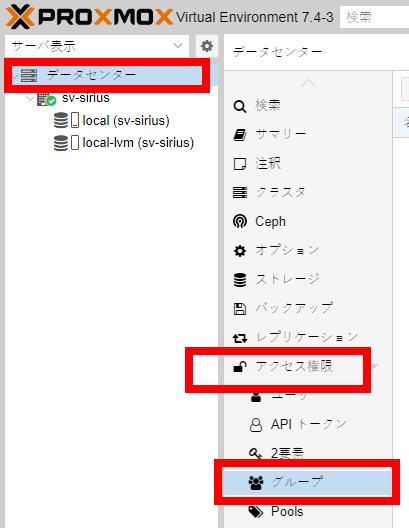

グループにアクセス権限を付与
データセンター > アクセス権限
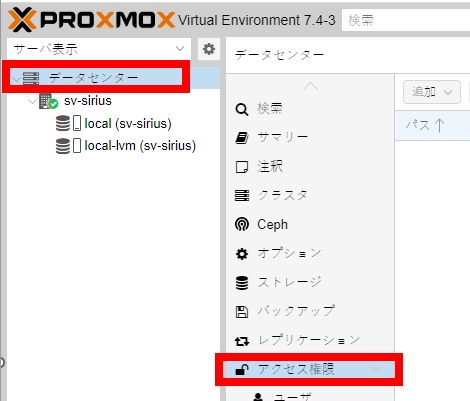
「追加」ボタンで「グループのアクセス権限」を選択
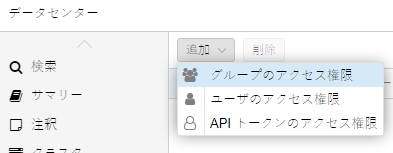
- パス: /
- ロール: PVEAdmin, Administrator
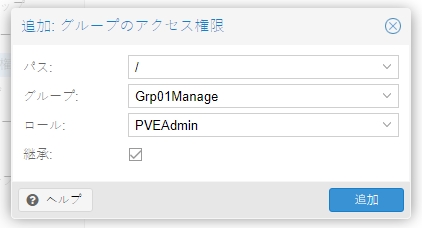
ホストの再起動、シャットダウンを行うためには、「Administrator」も必要になります。
それ以外の機能は、「PVEAdmin」で十分みたいです。
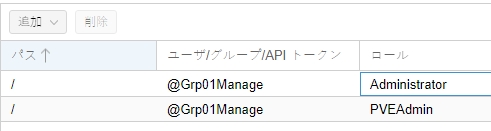
ユーザの作成
データセンター > アクセス権限 > ユーザ で「追加」ボタン
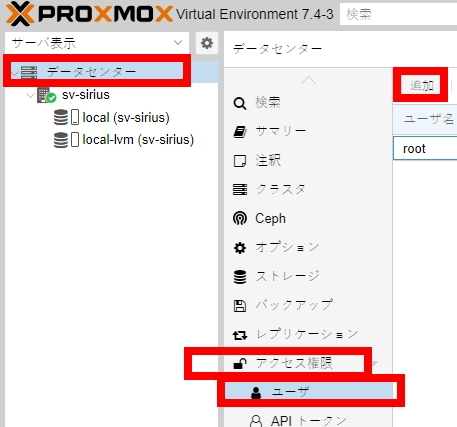
レルム:「PAM」を選んだ場合
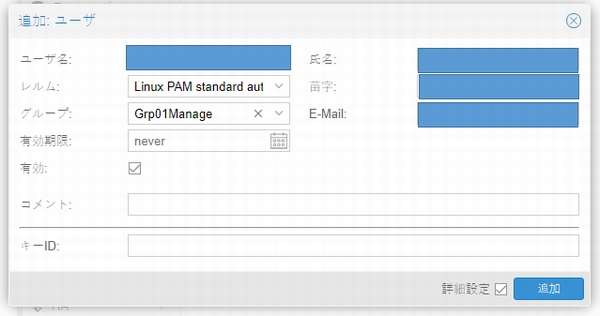
レルム「PAM」の方は、ホストOS自体にも同じ名前のユーザー追加が必要になります。
レルム:「Proxmox VE authentication」を選んだ場合
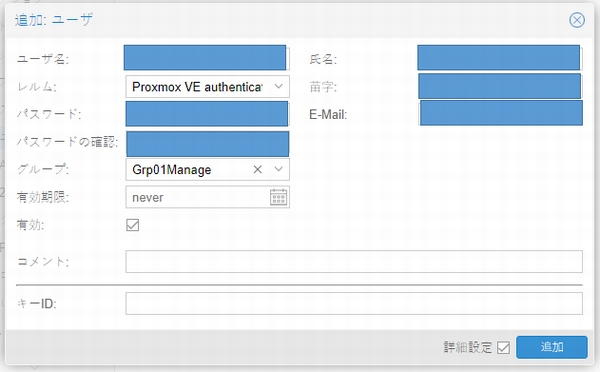
最後にログインできるか確認
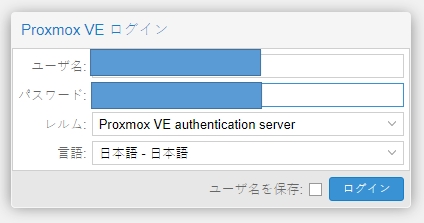
ホストOSにユーザー追加
mkdir /home/ユーザー名
useradd ユーザー名 -d /home/ユーザー名
passwd ユーザー名
root@sv-sirius:~# cd /home root@sv-sirius:/home# mkdir /home/satonaka root@sv-sirius:/home# useradd satonaka -d /home/satonaka root@sv-sirius:/home# passwd satonaka 新しい パスワード: 新しい パスワードを再入力してください: passwd: パスワードは正しく更新されました
sudoインストール
apt-get install sudo
root@sv-sirius:/home# apt-get install sudo パッケージリストを読み込んでいます... 完了 依存関係ツリーを作成しています... 完了 状態情報を読み取っています... 完了 以下のパッケージが新たにインストールされます: sudo アップグレード: 0 個、新規インストール: 1 個、削除: 0 個、保留: 0 個。 1,061 kB のアーカイブを取得する必要があります。 この操作後に追加で 4,699 kB のディスク容量が消費されます。 取得:1 http://ftp.jp.debian.org/debian bullseye/main amd64 sudo amd64 1.9.5p2-3+deb11u1 [1,061 kB] 1,061 kB を 1秒 で取得しました (1,294 kB/s) 以前に未選択のパッケージ sudo を選択しています。 (データベースを読み込んでいます ... 現在 51143 個のファイルとディレクトリがインストールされています 。) .../sudo_1.9.5p2-3+deb11u1_amd64.deb を展開する準備をしています ... sudo (1.9.5p2-3+deb11u1) を展開しています... sudo (1.9.5p2-3+deb11u1) を設定しています ... man-db (2.9.4-2) のトリガを処理しています ...
sudoersに追加
/etc/sudoers
ユーザー名 ALL=(ALL:ALL) ALL
# # This file MUST be edited with the 'visudo' command as root. # # Please consider adding local content in /etc/sudoers.d/ instead of # directly modifying this file. # # See the man page for details on how to write a sudoers file. # Defaults env_reset Defaults mail_badpass Defaults secure_path="/usr/local/sbin:/usr/local/bin:/usr/sbin:/usr/bin:/sbin:/bin" # Host alias specification # User alias specification # Cmnd alias specification # User privilege specification root ALL=(ALL:ALL) ALL # Allow members of group sudo to execute any command %sudo ALL=(ALL:ALL) ALL # See sudoers(5) for more information on "@include" directives: @includedir /etc/sudoers.d satonaka ALL=(ALL:ALL) ALL
wheelグループへのユーザー追加
groupadd wheel
usermod -g wheel ユーザー名
root@sv-sirius:~# groupadd wheel root@sv-sirius:~# usermod -g wheel satonaka root@sv-sirius:~# id satonaka uid=1000(satonaka) gid=1001(wheel) groups=1001(wheel),27(sudo)
suコマンドの設定ファイルを変更
/etc/pam.d/su
# This allows root to su without passwords (normal operation) auth sufficient pam_rootok.so # Uncomment this to force users to be a member of group wheel # before they can use `su'. You can also add "group=foo" # to the end of this line if you want to use a group other # than the default "wheel" (but this may have side effect of # denying "root" user, unless she's a member of "foo" or explicitly # permitted earlier by e.g. "sufficient pam_rootok.so"). # (Replaces the `SU_WHEEL_ONLY' option from login.defs) auth required pam_wheel.so ★コメントを解除して有効化