
・ESXiにUSBのNICを物理NICとして認識させる方法を知りたい。
・具体的な手順を分かりやすく教えてほしい。
こういった疑問に答えます。
本記事の内容

この記事を書いている私は、某SIerに勤務しながら、
WEB系エンジニア・インフラエンジニアに憧れて、プログラミングおよびインフラ技術の勉強をしています。
こういった私が、解説していきます。
私が実機で試したコマンドや画像を載せて書いています。
記事の信頼性担保に繋がると思います。
ESXiにUSBのNICを物理NICとして認識させる方法
用意したもの
USB3.0用LANアダプター (BUFFALO LUA4-U3-AGTE-NBK)


 | BUFFALO 有線LANアダプター LUA4-U3-AGTE-NBK ブラック Giga USB3.0対応 簡易パッケージ 日本メーカー 【Nintendo Switch動作確認済み】 |
USB NICドライバ
以下のページからダウンロードします。
プルダウンで、ESXiのバージョンに対応したzipファイルを選択

「DOWNLOAD」をクリック
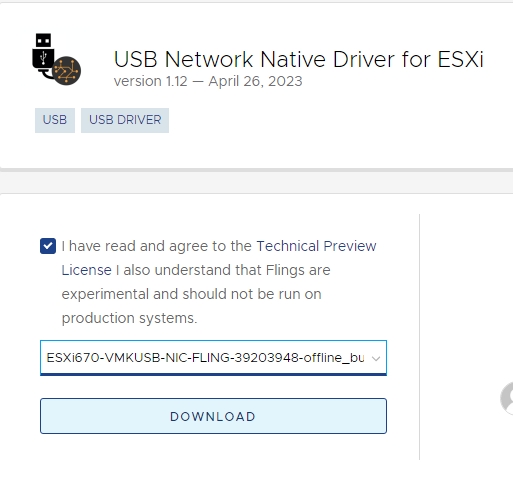
zipファイルがダウンロードできました。
ESXi670-VMKUSB-NIC-FLING-39203948-offline_bundle-16780994.zip
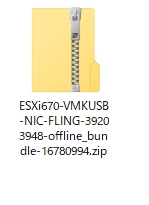
USB LANアダプターをマシンに接続

「AX88179 Gigabit Ethernet」が認識されているのがコマンドで確認できます。
lsusb
[root@SV-VEGA:~] lsusb Bus 001 Device 004: ID 0b95:1790 ASIX Electronics Corp. AX88179 Gigabit Ethernet Bus 001 Device 003: ID 05e3:0723 Genesys Logic, Inc. GL827L SD/MMC/MS Flash Card Reader Bus 001 Device 002: ID 05e3:0608 Genesys Logic, Inc. Hub Bus 003 Device 002: ID 8087:8000 Intel Corp. Bus 002 Device 002: ID 8087:8008 Intel Corp. Bus 003 Device 001: ID 0e0f:8002 VMware, Inc. Root Hub Bus 002 Device 001: ID 0e0f:8002 VMware, Inc. Root Hub Bus 001 Device 001: ID 0e0f:8003 VMware, Inc. Root Hub
USB NICドライバをインストール
ESXiの適当なディレクトリにzipファイルをアップロード

インストールコマンド実行
esxcli software vib install -d /tmp/ESXi670-VMKUSB-NIC-FLING-39203948-offline_bundle-16780994.zip
[root@SV-VEGA:~] esxcli software vib install -d /tmp/ESXi670-VMKUSB-NIC-FLING-39203948-offline_bundl e-16780994.zip Installation Result Message: The update completed successfully, but the system needs to be rebooted for the changes to be effective. Reboot Required: true VIBs Installed: VMW_bootbank_vmkusb-nic-fling_2.1-6vmw.670.2.48.39203948 VIBs Removed: VIBs Skipped:
ESXiホストを再起動

再起動後の確認
物理NICに「vusb0」という名前で追加されました。
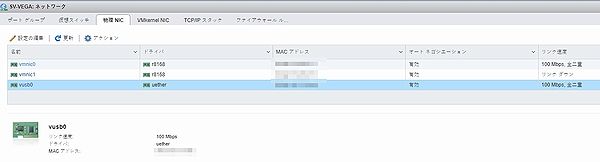
esxcfg-nics -l
[root@SV-VEGA:~] esxcfg-nics -l Name PCI Driver Link Speed Duplex MAC Address MTU Description vmnic0 0000:02:00.0 r8168 Up 100Mbps Full xxxxxxxxxxxxxxx 1500 Realtek Semiconductor Co., Ltd. RTL8111/8168/8411 PCI Express Gigabit Ethernet Controller vmnic1 0000:03:00.0 r8168 Down 0Mbps Half xxxxxxxxxxxxxxx 1500 Realtek Semiconductor Co., Ltd. RTL8111/8168/8411 PCI Express Gigabit Ethernet Controller vusb0 Pseudo uether Up 100Mbps Full xxxxxxxxxxxxxxx 1500 ASIX Elec. Corp. AX88179
仮想スイッチに追加
vSwitch0の「アップリンクの追加」
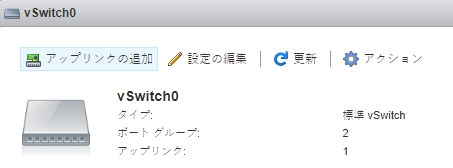
vusb0を追加
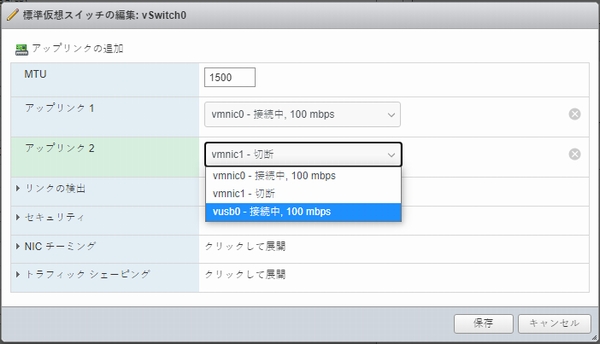
追加前
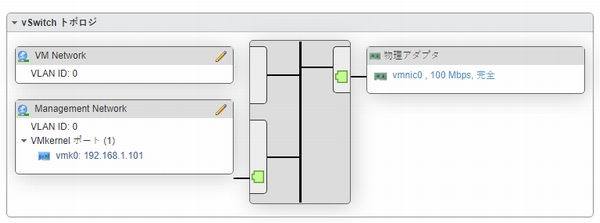
追加後

ESXi起動スクリプトの修正
/etc/rc.local.d/local.sh
[root@SV-VEGA:/etc/rc.local.d] cat local.sh #!/bin/sh # local configuration options # Note: modify at your own risk! If you do/use anything in this # script that is not part of a stable API (relying on files to be in # specific places, specific tools, specific output, etc) there is a # possibility you will end up with a broken system after patching or # upgrading. Changes are not supported unless under direction of # VMware support. # Note: This script will not be run when UEFI secure boot is enabled. vusb0_status=$(esxcli network nic get -n vusb0 | grep 'Link Status' | awk '{print $NF}') count=0 while [[ $count -lt 20 && "${vusb0_status}" != "Up" ]] do sleep 10 count=$(( $count + 1 )) vusb0_status=$(esxcli network nic get -n vusb0 | grep 'Link Status' | awk '{print $NF}') done esxcfg-vswitch -R exit 0