
・firewalldで日本国内のIPアドレスのみ許可する設定をする手順を知りたい。
・具体的な手順を分かりやすく教えてほしい。
こういった疑問に答えます。

この記事を書いている私は、某SIerに勤務しながら、
WEB系エンジニア・インフラエンジニアに憧れて、プログラミングおよびインフラ技術の勉強をしています。
こういった私が、解説していきます。
私が実機で試したコマンドや画像を載せて書いています。
記事の信頼性担保に繋がると思います。
firewalldで日本国内のIPアドレスのみ許可する設定
手順① 日本国内のIPアドレスの一覧ファイルを作成
APNICのサイトから、IPアドレスの一覧ファイルをダウンロードして、
国コードがJPのものを抽出して、日本国内のIPアドレス一覧を作成します。
[root@SV-ALTAIR ~]# mkdir /root/iptables [root@SV-ALTAIR ~]# vi /root/iptables/jpip_setup.sh
/root/iptables/jpip_setup.sh
#!/bin/bash COUNTRYLIST='JP' curl -s -o /root/iptables/delegated-apnic-latest http://ftp.apnic.net/stats/apnic/delegated-apnic-latest :> /root/iptables/jpip for country in $COUNTRYLIST do for ip in `cat /root/iptables/delegated-apnic-latest | grep "apnic|$country|ipv4|"` do COUNTRY=`echo $ip | awk -F"|" '{ print $2 }'` IPADDR=`echo $ip | awk -F"|" '{ print $4 }'` TMPCIDR=`echo $ip | awk -F"|" '{ print $5 }'` FLTCIDR=32 while [ $TMPCIDR -ne 1 ]; do TMPCIDR=$((TMPCIDR/2)) FLTCIDR=$((FLTCIDR-1)) done echo "$IPADDR/$FLTCIDR" >> /root/iptables/jpip done done
APNICからダウンロードするdelegated-apnic-latest というファイルは以下のような形式です。
###################################################################### # # # ____________________________________________________________________ # # # The files are freely available for download and use on the condition # that APNIC will not be held responsible for any loss or damage # arising from the use of the information contained in these reports. # # APNIC endeavours to the best of its ability to ensure the accuracy # of these reports; however, APNIC makes no guarantee in this regard. # # In particular, it should be noted that these reports seek to # indicate where resources were first allocated or assigned. It is not # intended that these reports be considered as an authoritative # statement of the location in which any specific resource may # currently be in use. # # For more information see: # # http://www.apnic.net/db/rir-stats-format.html # or # ftp://ftp.apnic.net/pub/apnic/stats/apnic/README.TXT # ###################################################################### # 2|apnic|20230624|76950|19830613|20230623|+1000 apnic|*|asn|*|12040|summary apnic|*|ipv4|*|50741|summary apnic|*|ipv6|*|14169|summary apnic|JP|asn|173|1|20020801|allocated apnic|NZ|asn|681|1|20020801|allocated apnic|AU|asn|1221|1|20000131|allocated apnic|JP|asn|1233|1|20020801|allocated apnic|KR|asn|1237|1|20020801|allocated apnic|SG|asn|1250|1|20020801|allocated apnic|TW|asn|1659|1|20020801|allocated apnic|KR|asn|1704|1|20020801|allocated apnic|TW|asn|1768|2|20020801|allocated apnic|KR|asn|1781|1|20020801|allocated
上記のjpip_setup.sh を実行すると、
以下のような形式で日本国内のIPアドレス一覧(CIDR表記) jpipが出力されます。
1.0.16.0/20 1.0.64.0/18 1.1.64.0/18 1.5.0.0/16 1.21.0.0/18 1.21.64.0/19 1.21.96.0/20 1.21.112.0/20 1.21.128.0/20 1.21.144.0/20 1.21.160.0/19 1.21.192.0/18 1.33.0.0/16 1.66.0.0/15 1.72.0.0/13 1.112.0.0/14 14.0.8.0/22 14.1.4.0/22 14.1.8.0/21 14.3.0.0/16 14.8.0.0/13 14.101.0.0/16 14.102.132.0/22 14.102.164.0/22 14.102.192.0/19 14.128.0.0/22 14.128.16.0/20
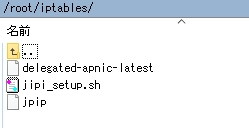
手順② firewalldに日本国内ゾーン[domestic]を作成
firewall-cmd --new-zone=domestic --permanent
firewall-cmd --new-ipset=domestic --type=hash:net --permanent
firewall-cmd --ipset=domestic --add-entries-from-file=/root/iptables/jpip --permanent
firewall-cmd --info-ipset=domestic --permanent
firewall-cmd --zone=domestic --add-source=ipset:domestic --permanent
[root@SV-ALTAIR ~]# firewall-cmd --new-zone=domestic --permanent [root@SV-ALTAIR ~]# firewall-cmd --new-ipset=domestic --type=hash:net --permanent [root@SV-ALTAIR ~]# firewall-cmd --ipset=domestic --add-entries-from-file=/root/iptables/jpip --permanent [root@SV-ALTAIR ~]# firewall-cmd --info-ipset=domestic --permanent [root@SV-ALTAIR ~]# firewall-cmd --zone=domestic --add-source=ipset:domestic --permanent
手順③ cronで定期的に更新
/etc/cron.monthly/fiewall_ipset.sh
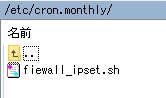
#!/bin/bash sh /root/iptables/jpip_setup.sh firewall-cmd --reload echo "firewall OK" | mail -s "firewall ipset upadte `hostname`" root
手順④ firewalldの再起動時にも実行されるように設定
/usr/lib/systemd/system/firewalld.service
[Unit]
Description=firewalld - dynamic firewall daemon
Before=network-pre.target
Wants=network-pre.target
After=dbus.service
After=polkit.service
Conflicts=iptables.service ip6tables.service ebtables.service ipset.service nftables.service
Documentation=man:firewalld(1)
[Service]
EnvironmentFile=-/etc/sysconfig/firewalld
ExecStartPre=/root/iptables/jpip_setup.sh ←←←★ここに追記
ExecStart=/usr/sbin/firewalld --nofork --nopid $FIREWALLD_ARGS
ExecReload=/bin/kill -HUP $MAINPID
# supress to log debug and error output also to /var/log/messages
StandardOutput=null
StandardError=null
Type=dbus
BusName=org.fedoraproject.FirewallD1
KillMode=mixed
[Install]
WantedBy=multi-user.target
Alias=dbus-org.fedoraproject.FirewallD1.service



